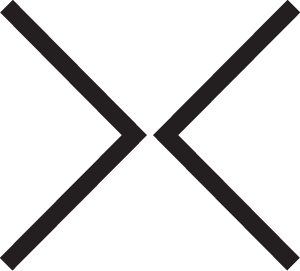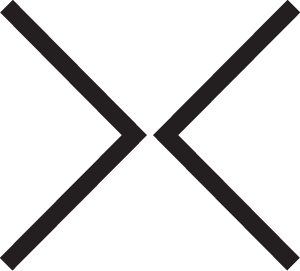Apple Private Relay may be enabled on your device.
To ensure your device can connect to the audio streams, we require that Apple's
Private Relay be disabled for the event Wi-Fi.
For iOS users...
- Open Settings and tap Wi-Fi.
- Next to the event Wi-Fi, tap the
 More Info button.
More Info button.
- Scroll down and disable Limit Ip Address Tracking.
For macOS users...
- Open System Preferences and click Wi-Fi.
- Click Details... next to the event WiFi.
- Uncheck Limit IP Address Tracking.